LinkedIn Message Export Tool
1. Drag the button below to your bookmarks panel
Export
Export LinkedIn messages to CSV file
Drag the bookmarklet to your browser to install it
Install
Analyse LinkedIn messages in Google Sheets or import them to CRM
Analyse
All the features that save you time
This is content describing the main features of your product. It should act as a supporting description of the benefit statement.
Schedule your posts with a single click
Store your images, video & audio in the cloud
Track engagement of every post and channel
Detailed analytics with suggested content
Segment your content by channel and audience
Connect with over 35 popular social networks
Over 9,000 customers grow with SaaSy
Socely is a social growth hacking marketing automation tool for B2B
James Davis
Founder at Handy Crafty
“We craft hand-made goods for the everday man. SaaSy has allowed us to define our catalogue by sharing to different market segments and track their interests.”
“SaaSy allowed us to save time managing and measuring impact of our content. Now we get to be out there telling stories and exploring the unknow.”
Jeniffer Miller
Journalist at Lifestyle Magazine
“Managing our company portfolio became a hassle. Dribbble, Behance, Twitter, Instagram... Now we post our designs with SaaSy with s single click. Voila!”
Laura Walker
Brand Manager at Studio
Subscribe for updates
We'll notify you once we have new cool stuff in Socely and you'll immediately have access to new features
From San Francisco with ♡
+1.482.313.8977 / ae@aspirity.com
2. Go to your LinkedIn messages
3. Click on the bookmark you just draged
4. Choose in the left bottom bar appeared Export conversations
5. Choose how many message threads to Parse and how many to Skip and press Accept
To install the tool open this site in Google Chrome on your desktop